fcXHTML reference widget
Fuzzy Coconut is pleased to announce its first Dashboard Widget, an off-line reference to the XHTML 1 specification from the W3C. The fcXHTML Reference widget does not function by retrieving information from the internet; instead it's entirely self-contained, so it’ll work even when wi-fi doesn’t.
What it Does
The fcXHTML widget provides a concise bit of information for each element in the xhtml specification. Each element can be accessed either via a pull-down menu or by directly editing the name of its tag and using the arrow keys to select a choice from suggested matches.
Upon selection of the element, the widget displays relevant, associated information about the element including:
The element tag and its description
Valid attributes for the element
The possible values of each attribute
The Minimum Content Model for the element expressed in a regular expression-style format
Miscellaneous information about the element
And an example of how the element is used
References to other elements in an element’s description function as links.
Screenshots
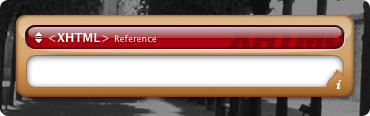
This is the fcXHTML Reference widget in its collapsed state. The widget resizes automatically depending the content.
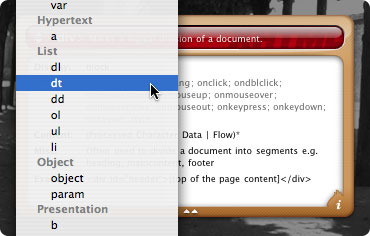
XHTML Elements can be selected via pulldown menu. Each tag is grouped under the XHTML module to which it belongs.

Editing the name in the widget provides a “suggest” style search menu. It not only searches tags that begin with what you've typed, but also it searches all tags that match the letter combination. In this example “fr” matches <frameset>, <frame>, <iframe>, and also <noframes>.
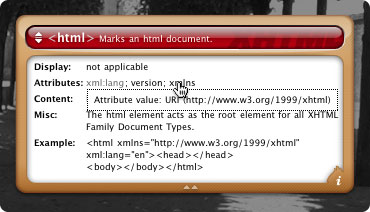
Attribute values appear when the attributes are moused over. Lighter attributes mean that they are part of a standard attribute set; ones in black are attributes specific to that tag. Clicking on the attribute provides further detail on the attribute values and the detailed descriptions can be dismissed by clicking on them.
License
The fcXHTML Reference widget is donationware. If you like the widget and would like to see more fc widgets, please donate today. Donations will help us to continue the distribution of this widget and to aid in development of future widgets like the fcCSS Reference widget, which is in progress. We currently accept PayPal. Please click the button below to contribute. We appreciate your support.
" />
Download
 Download the fcXHTML Reference widget version 1.1 (89KB zip archive)
Download the fcXHTML Reference widget version 1.1 (89KB zip archive)
If you'd like to contact us about this widget, we can be reached at this contact page.
Mac OS X 10.4 Tiger is required. If you’re using Safari, click the download link. When the widget download is complete, show Dashboard, click the Plus sign to display the Widget Bar and click the widget's icon in the Widget Bar to open it. If you're using a browser other than Safari, click the download link. When the widget download is complete, unarchive it and place it in /Library/Widgets/ in your home folder. Show Dashboard, click the Plus sign to display the Widget Bar and click the widget's icon in the Widget Bar to open it.
The XHTML 1.0 specification is Copyright ©2002 W3C® (MIT, INRIA, Keio ), All Rights Reserved.
Fuzzy uses the widget all the time to build websites. Really!